Some people made it by activating on CMD and executing this command:
slmgr /ipk {Windows 10 Serial Key}But somehow, most of the users are facing some kind of problem like this one after entering those command above:
slmgr /skms kms.xspace.in
slmgr /ato
Error: 0xC004F074 The Software Licensing Service reported that the computer could not be activated. No Key Management Service (KMS) could be contacted. Please see the Application Event Log for additional information.You don't have to worry if you are one those folks who are getting that kind of error. I will share this simple application I've found and a big thanks to the one who developed this application. You may download it below, all you have to do is to follow this screenshot.
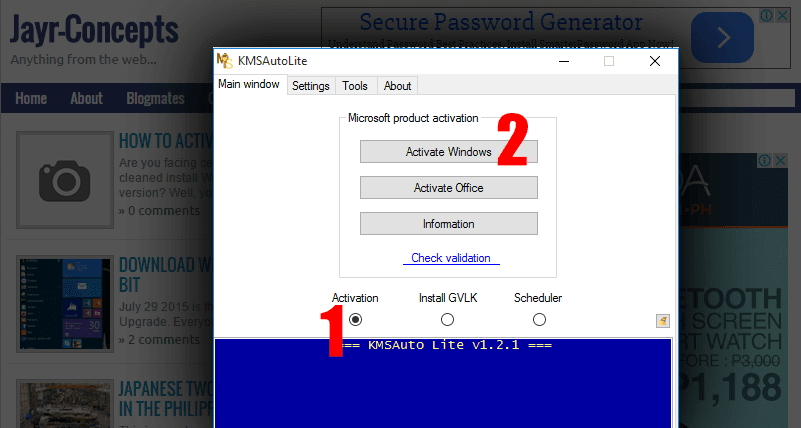
Simply tick the Activation radio button and click Activate Windows. That's all! You may now enjoy your activated Windows 10 product.
Click here to download!
If you don't have a copy of Windows 10 Serial Keys, you may go to this post Download Windows 10 Enterprise VL RTM 32/64 Bit. You can grab a copy of serial keys out there and a downloadable Windows 10 Enterprise ISO installer.
Leave you comment below for some clarification.
No comments